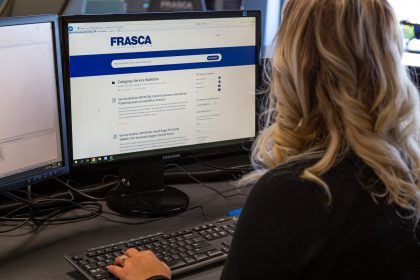
Frasca’s Support Center resources are designed to help our customers operate and maintain their simulators to peak capacity, 24/7/365. From a customer service portal and forum to useful articles, service bulletins, and “how-tos”, Frasca’s support center keeps the answers you need at your fingertips.
To access the support center, direct your browser to https://support.frasca.com. While not required to access very basic support information or subscribe to email updates on new articles, we recommend logging in or creating an account to personalize your experience. Once logged in, you have access to the full site, including the customer forum, document downloads, and all articles. You will also be able to post comments and questions on articles and receive notifications when someone replies.
Upon logging in, you’ll immediately see Article Categories to explore. If you’re in a hurry and want to get to the bottom of an issue, enter your question or search term in the top search box to receive a list of potential articles. Don’t see what you’re looking for? The support center also includes a link on the landing page to submit a question or support request through the Forum. The support center includes a vast number of articles written to help you with the operation and maintenance of our simulators, from technical maintenance and repair issues to intricate and specific operational procedures.
From the top menu after logging in, you can also access Frasca’s continually expanding catalog of downloadable documents, which range from maintenance manuals and assembly instructions to system wire drawings and the RTD AATD letter of approval. As the Customer Service Center grows, new downloads continue to be added, so check back regularly for new documents.
The Support Forum, accessed through the top menu, provides access to Frasca’s professional support team and other members to help you with issues and assist you with troubleshooting. You have the option here to subscribe to see new forum activity, posts, and topics. While members of the support center are visible to each other by default, you can make your profile private in your user profile. Regardless of your visibility, members can only interact through article comments and the forum. They cannot contact you directly through the Support Center. Take a few minutes today to log into the Frasca Support Center to experience the wealth of information, tips, and support available to help you ensure you get the best out of your Frasca simulator.



